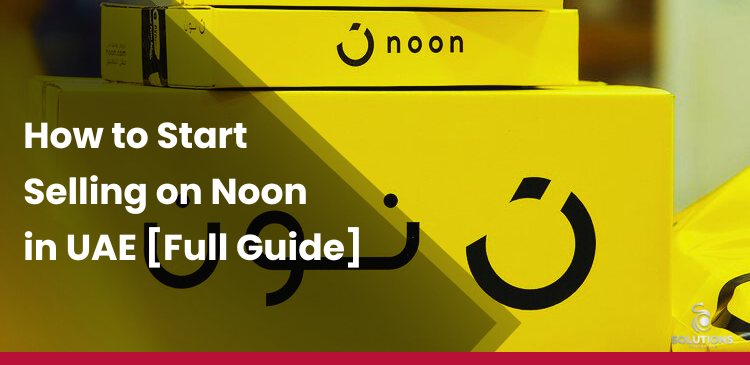The Emirates ID is a crucial identification document for residents and citizens in the UAE, issued by the Federal Authority for Identity and Citizenship (ICA). It holds personal data such as name, birthdate, nationality, and even your mobile phone number, which is essential for accessing various governmental services and receiving official notifications.
Since your Emirates ID is often linked to your registered mobile number, ensuring that this information is accurate is important for staying connected to government services, updates, and verifications.
Occasionally, individuals may need to update their mobile number linked to their Emirates ID. This could be due to changing service providers, switching to a new number, or other personal reasons. Fortunately, the UAE government offers multiple methods for residents to update their mobile number seamlessly.
Why Linking Your Phone Number to Your Emirates ID Matters
Having your mobile number linked to your Emirates ID is more than just a convenience. It is a legal requirement that connects you to a range of governmental and non-governmental services.
When you need to access online services, such as applying for official documents, receiving OTPs (one-time passwords), or completing any legal or financial transactions, the registered mobile number is used to confirm your identity.
Additionally, your mobile number is integral for receiving important notifications from government entities such as visa renewals, residency status updates, and other essential reminders. Missing these notifications could lead to complications, like missing deadlines or service interruptions.
Hence, updating your mobile number on your Emirates ID ensures you stay informed and maintain access to crucial services without interruption.
How to Change Your Mobile Number in Emirates ID Online via ICA Website
One of the simplest ways to update your mobile number linked to your Emirates ID is by using the ICA (Federal Authority for Identity, Citizenship, Customs & Port Security) official website.
Here is a step-by-step guide on how to make this change:
- Open your browser and go to the official ICA website at https://icp.gov.ae/en/.
- On the homepage, navigate to the Services > Smart services, and select OTHER SERVICES – PERSONAL INFORMATION – UPDATE PERSONAL INFORMATION – UPDATE, and click Start service.
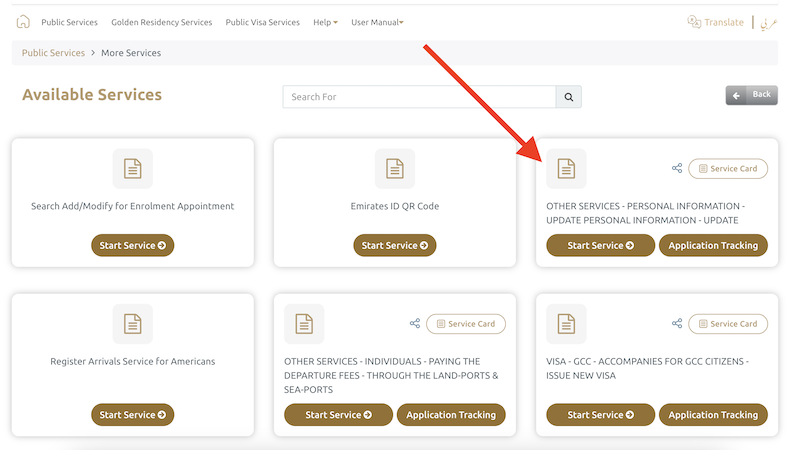
- Select your nationality. You will be prompted to add more information, for example, your Identity number or File type (Visa or Residency).
- If you choose Residency Visa, you can select either Inquiry By File Number or Inquiry By Identity Number. For Visa, you can choose either 4 Sections Number or 3 Sections Number (Dubai).
- Fill out all the details and add your full name, passport number, and more.
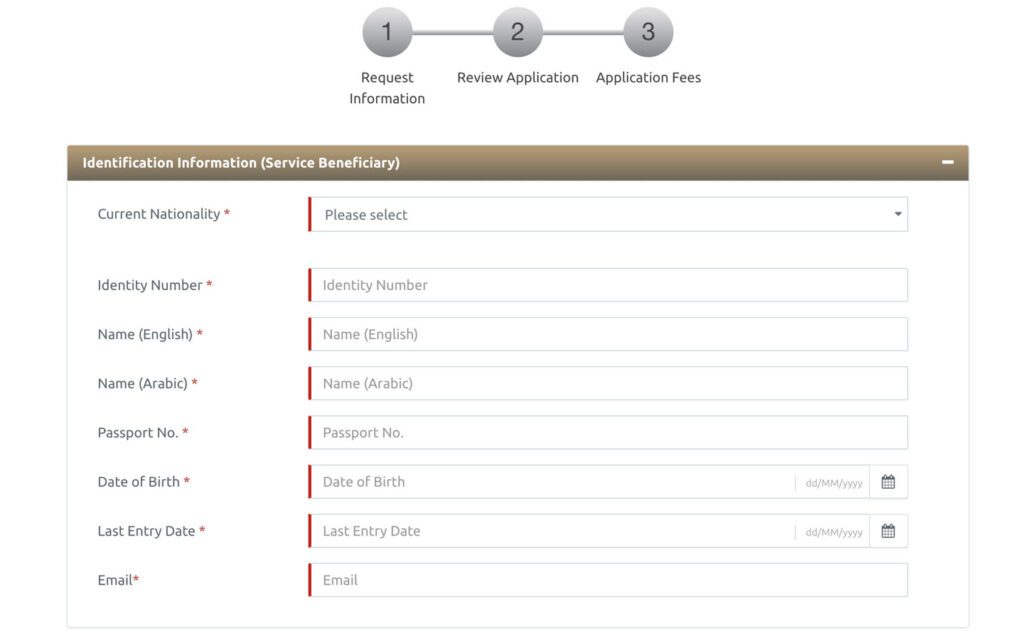
- On the mobile number data page, update your new mobile phone and enter.
- Enter the OTP code you receive on your new phone number.
- Check all the details, and make the necessary payment. Currently, the fee for changing mobile numbers is AED 53.
After the payment is done, you will receive your slip number and confirmation email. It usually takes 2-7 business days to reflect the changes on your Emirates ID.
How to Change Your Mobile Number in Emirates ID Online via ICA App
Another convenient option for updating your mobile number is by using the ICA UAE Smart app, available on both Android and iOS devices. Here’s how you can update your mobile number via the app:
- Download the ICA UAE Smart app. It is available for free on the Google Play Store or Apple App Store.
- Open the app and either log in using your credentials or create a new account by providing your Emirates ID number and passport details.
- Once logged in, click the option ‘Update personal info’ under the Public info service options.
- Fill in all the required information and details.
- Select Residency under File type and Emirates ID under ID type.
- Now enter your passport number, identity number, and other details.
- Check your current mobile number, and enter the new one. Enter the OTP you receive on your new number.
- Make the payment, and you will get the confirmation message on your phone.
You can also check out our guide on checking visa status in Dubai.
How Can I Check My Mobile Number in Emirates ID?
To check the mobile number linked to your Emirates ID, follow these steps:
- Visit the ICA website or open the ICA UAE Smart app.
- Log in using your Emirates ID and credentials.
- Navigate to the “Personal Information” section.
- Here, you can view all your registered details, including your mobile number.
Alternatively, you can contact ICA customer service or visit an ICA service center to inquire about the mobile number linked to your Emirates ID.
When Should I Renew My Emirates ID?
Your Emirates ID is tied to your residency or visa status. If your residency visa is close to expiry, you must renew your Emirates ID simultaneously. It’s important to renew your Emirates ID ahead of the expiration date to avoid fines or service interruptions. Generally, the renewal process should be started at least 30 days before your ID expires.
Renewing your Emirates ID not only ensures you remain compliant with UAE regulations but also keeps all your linked services, including your mobile number, up to date. Upon renewal, any updated personal information, such as a new mobile number, will be reflected in your Emirates ID records.
Take advantage of PRO services and let us help you renew your Emirates ID correctly without any setbacks.
Frequently Asked Questions
1. How much does it cost to change the mobile number on my Emirates ID?
The cost for updating your mobile number on your Emirates ID is currently AED 53, depending on the platform used and any associated service fees.
2. Can I change my mobile number on my Emirates ID in person?
Yes, you can change your mobile number in person by visiting any ICA service center in the UAE. You will need to provide your Emirates ID and other identification documents. The process is generally fast, and assistance is provided by ICA representatives.
3. How long does it take to update the mobile number on the Emirates ID?
Once the update request is submitted online or through the ICA app, it may take up to 2-5 business days for the change to be reflected in the Emirates ID system.
4. Can I use a foreign mobile number for my Emirates ID?
No, only UAE-based mobile numbers can be linked to your Emirates ID. This is necessary to ensure you receive important local notifications and OTPs related to government services.
5. Is Emirates ID linked with mobile number?
Yes, the Emirates ID is linked with your registered mobile number. The number is used for various services, such as receiving OTPs for online transactions and government service notifications.
6. How do I check how many SIMs I have registered on my Emirates ID?
In the UAE, you can view all the mobile numbers registered under your Emirates ID through a digital service called ‘Hesabati’. This service allows citizens and residents to verify SIM cards registered in their name and identify any incorrect or unauthorized numbers.
Conclusion
Keeping your mobile number up to date with your Emirates ID is a simple but essential task to ensure smooth communication with UAE government services. Whether you choose to update it via the ICA website or the ICA UAE Smart app, the process is straightforward and accessible.
With multiple options available, changing your mobile number can be done in just a few steps, ensuring that you never miss out on important updates or notifications.
Don’t want to go through the hassle? Contact us today to help you update your Emirates ID information smoothly and efficiently.